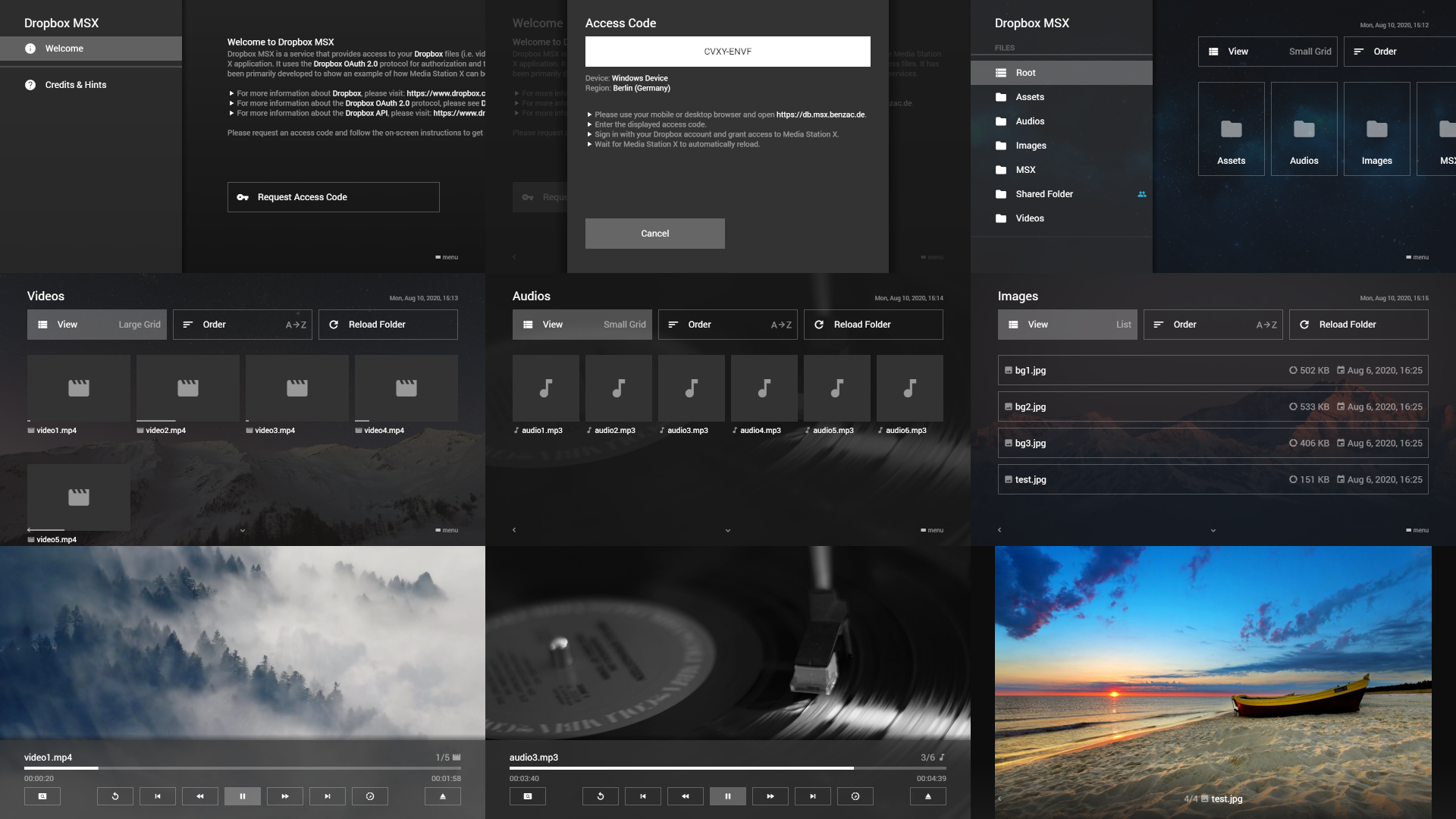Setup
Access to the Media Station X application is checked. Please wait...
Please enter the access code displayed in the Media Station X application and press Next.
Please check your access code and press Next again.
- Device:
- Region:
Please sign in with your Dropbox account and grant access to the Media Station X application to complete setup.
- Device:
- Region:
Access to the Media Station X application could not be established. Please press Done to reset the data.
- Device:
- Region:
Access to the Media Station X application was denied. Please press Done to reset the data.
- Device:
- Region:
Access to the Media Station X application was granted. Please wait for Media Station X to automatically reload. Press Done to reset the data (this does not affect the granted access). If you want to revoke the access, please use the Media Station X application or your Dropbox connected apps settings.
The Dropbox MSX service is currently busy or not available. Please wait a few seconds and press Reload.
Data Privacy
The Dropbox MSX service uses the Dropbox OAuth 2.0 protocol for authorization. Therefore, your Dropbox account credentials are well protected, because they are not visible to the Dropbox MSX service and to the Media Station X application.
In order to get access to your Dropbox files, the Media Station X application requests a randomly generated access code (in format XXXX-XXXX) from the Dropbox MSX service.
This access code, a short device info (based on the user agent), and an approximate device region (based on the IP) are stored on the db.msx.benzac.de server.
With the device info and region, you can ensure that you grant access to the correct device.
After you have granted the access (through this web page, which redirects you to the Dropbox authorization page), the Dropbox MSX service will receive an access token to get (readonly) access to your Dropbox files.
This access token is stored to the corresponding access code on the db.msx.benzac.de server and it is also transmitted (in an encrypted format) to the Media Station X application.
The access code, the device info, and the device region are only valid for 10 minutes and will be deleted after the time has expired.
The access token is stored for the lifetime of the session (established by the Media Station X application).
It is automatically deleted when the session is closed.
In addition, you may revoke granted access at any time using the Media Station X application or your Dropbox connected apps settings.
Once the access to your Dropbox files is granted, they will be displayed in the Media Station X application. The Dropbox MSX service as well as the Media Station X application do not store your files (or other personal information), do not transfer them to other sources, and do not disclose them in any way. In addition, various security procedures are used to protect the confidentiality of your data (e.g. encryption of locally stored values to protect your data, internally used access keys to protect access, etc.). The intent of the Dropbox MSX service is to display your content (i.e. to make it consumable) and to clean up everything when the session is closed.
About
Dropbox MSX is a service that provides access to your Dropbox files (i.e. videos, audios, and images) via the Media Station X application. It uses the Dropbox OAuth 2.0 protocol for authorization and the Dropbox API to browse and access files. It has been primarily developed to show an example of how Media Station X can be used with existing cloud storage services.
- For more information about Media Station X, please visit: https://msx.benzac.de/info/.
- For more information about Dropbox, please visit: https://www.dropbox.com.
- For more information about the Dropbox OAuth 2.0 protocol, please see Data Privacy on this page.
- For more information about the Dropbox API, please visit: https://www.dropbox.com/developers/.
For this service, Media Station X 0.1.130 or higher is needed.
Enter the start parameter db.msx.benzac.de to set it up.
Screenshots